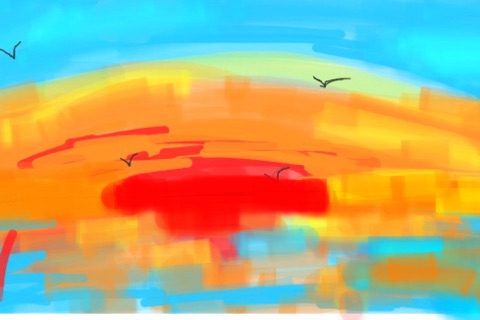PaperThin app for iPhone and iPad
Developer: gautam zalpuri
First release : 15 Feb 2015
App size: 2.63 Mb
PaperThin is a tiny drawing and sketching app that lets you easily express, capture and share your big ideas easily.
It takes a tiny bit of space on your phone - even less than a photo you would take with your device.
Ideal for the casual artist who doesnt want an app to take too much space on your device, but with all the tools you would need - including a pen, pencil, brush and more.
You can also insert photos and draw over them - great fun for everyone in the family!
Share your creations from within the app using the share button to email, message etc.
Its completely free (and Ad Free!!)
Get started with a simple, yet elegant interface
- A gallery of your art
- Start with a blank canvas to Create a new sketch, drawing
- A toolbar that auto-hides when youre drawing, and can be revealed with a single swipe up to reveal it again
- A variety of drawing tools - pen, pencil, brush, bold marker, fine tip pen, eraser
- Add photos or images easily within a region your define using the photo tool. Select the tool and trace a region to add the image in; then pick the image to add.
- Photos tool can also be used to import in drawing templates - great for kids to color on.
- Full undo or redo to let you review your artistic strokes
- Clear screen completely by long hold on the eraser tool
- Vary the background depending on the tool selected
- Long press on a color fills the background with that color
- Save your masterpiece as a stamp to include in other drawings - this is found in the Share Actions->Save as Stamp
- AutoLock editing to prevent accidental updates. Unlock to update.
- Save the drawing and move to another, or share with friends and family easily using available share actions - iMessage, Facebook, Twitter, Email and others.
- Print if you have a printer connected.
Unleash your creativity. Create something now.